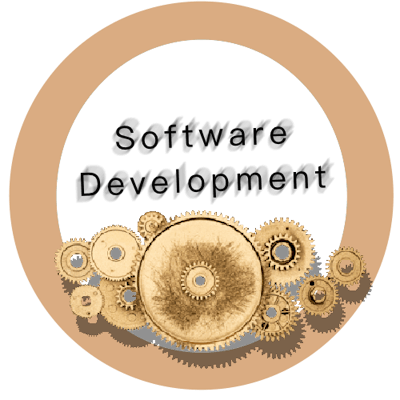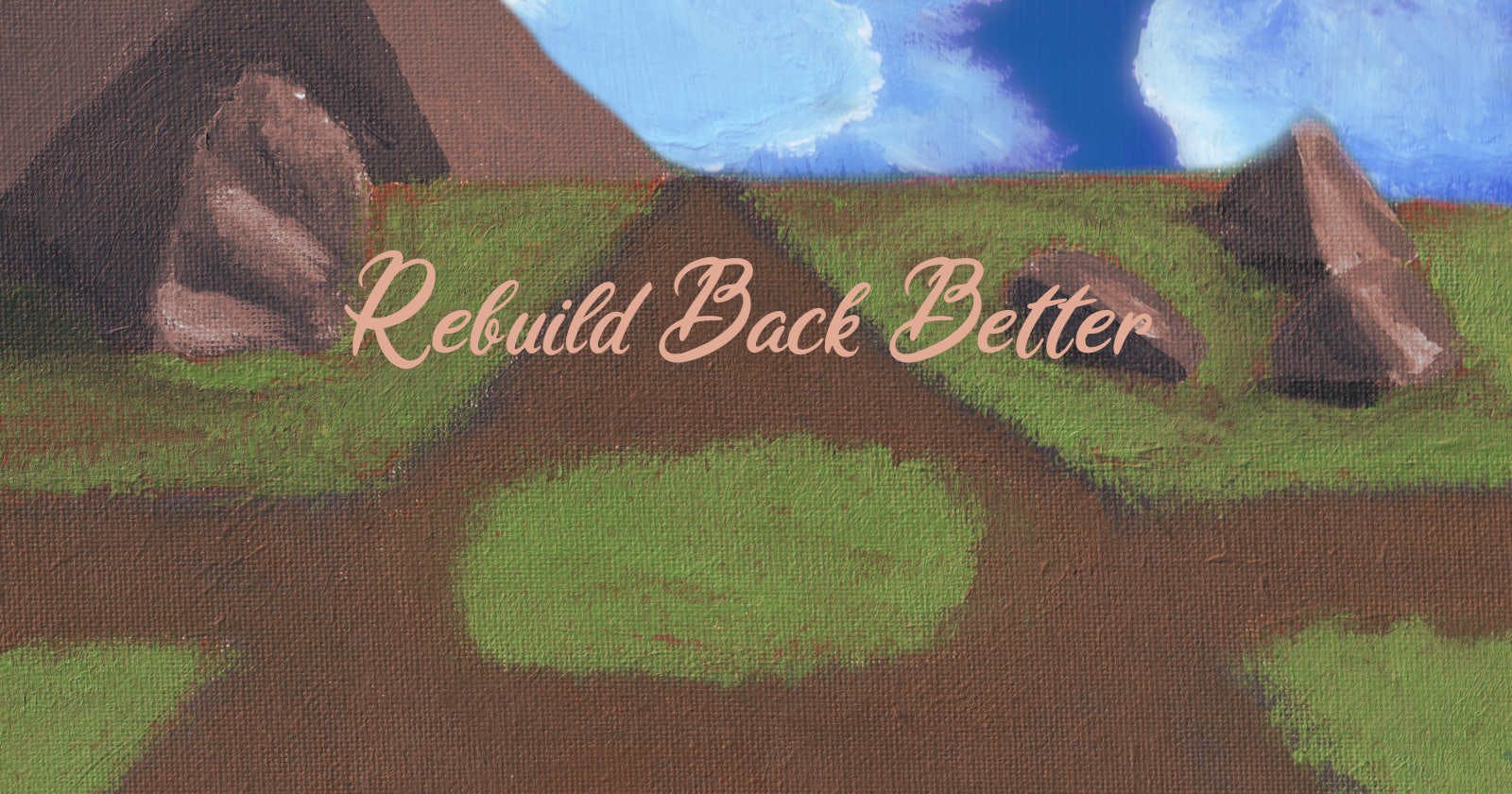In the session, I focused on developing the player object. Initially, I created an Entity class. After that, I created another class named Player. The Player class inherits the attributes of the Entity.
Each in-game Entity will have the same attributes and its own behaviour.
class Entity
{
public:
unsigned int health;
unsigned int damage;
unsigned int resourceLoad;
unsigned int level;
int x, y;
};
Each attribute should be quite obvious The resourceLoad attribute is the amount of resources an Entity can carry.
template<typename STRING, typename SURFACE, typename RENDERER>
class Player: public Entity
{
public:
SURFACE *cursorImage;
bool LoadPlayerImages(STRING location);
void ShowDefaultCursor(RENDERER *renderer);
void ShowInteractableCursor();
void ShowCanAttackCursor();
};
This is the Player object with a new attribute and its methods. I have completed the ShowDefaultCursor and for now the LoadPlayerImages method loads only the default cursor.
template<>
bool Player<std::string, SDL_Surface, SDL_Renderer>::LoadPlayerImages(std::string location)
{
cursorImage = IMG_Load(location.c_str());
if (cursorImage == nullptr)
{
return false;
}
return true;
}
template<>
void Player<std::string, SDL_Surface, SDL_Renderer>::ShowDefaultCursor(SDL_Renderer *renderer)
{
SDL_Surface *convertImage = SDL_ConvertSurface(cursorImage, cursorImage->format);
if (convertImage == nullptr)
{
std::cout << "Failed to create default cursor ";
std::cout << SDL_GetError() << std::endl;
exit(-1);
}
SDL_Texture *defaultcursorTexture = SDL_CreateTextureFromSurface(renderer, convertImage);
const SDL_FRect defaultCursorHolder = { static_cast<float>(x),
static_cast<float>(y),
static_cast<float>(convertImage->w/50),
static_cast<float>(convertImage->h/50)};
SDL_RenderTexture(renderer, defaultcursorTexture, nullptr, &defaultCursorHolder);
SDL_DestroyTexture(defaultcursorTexture);
SDL_DestroySurface(convertImage);
}
Declaration and Definition
// game.h
static Player<std::string, SDL_Surface, SDL_Renderer> *player;
//game.cpp
Player<std::string, SDL_Surface, SDL_Renderer> *Game::player = nullptr;
Instantiation
player = new Player<std::string, SDL_Surface, SDL_Renderer>;
if (!player->LoadPlayerImages(execpath + std::string("/Contents/Resources/graphics/Player/cursor_main.png")))
{
std::cout << "Failed to load cursor image ";
std::cout << IMG_GetError() << std::endl;
return false;
}
// Hide the cursor
int getSDLHideCursorVal = SDL_HideCursor();
if (getSDLHideCursorVal != 0)
{
std::cout << "Failed to hide cursor";
std::cout << SDL_GetError() << std::endl;
return false;
}
Now that everything is ready and the computer's cursor is hidden, we can display the image in the position where the mouse should be located.
player->x = mouseX;
player->y = mouseY;
player->ShowDefaultCursor(renderer);
The Object will be updated to show the corresponding image which depends on what type of object it is hovering.

Demonstration