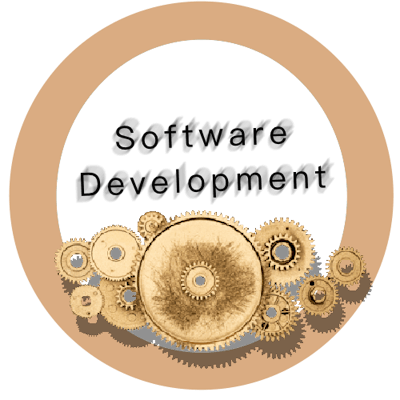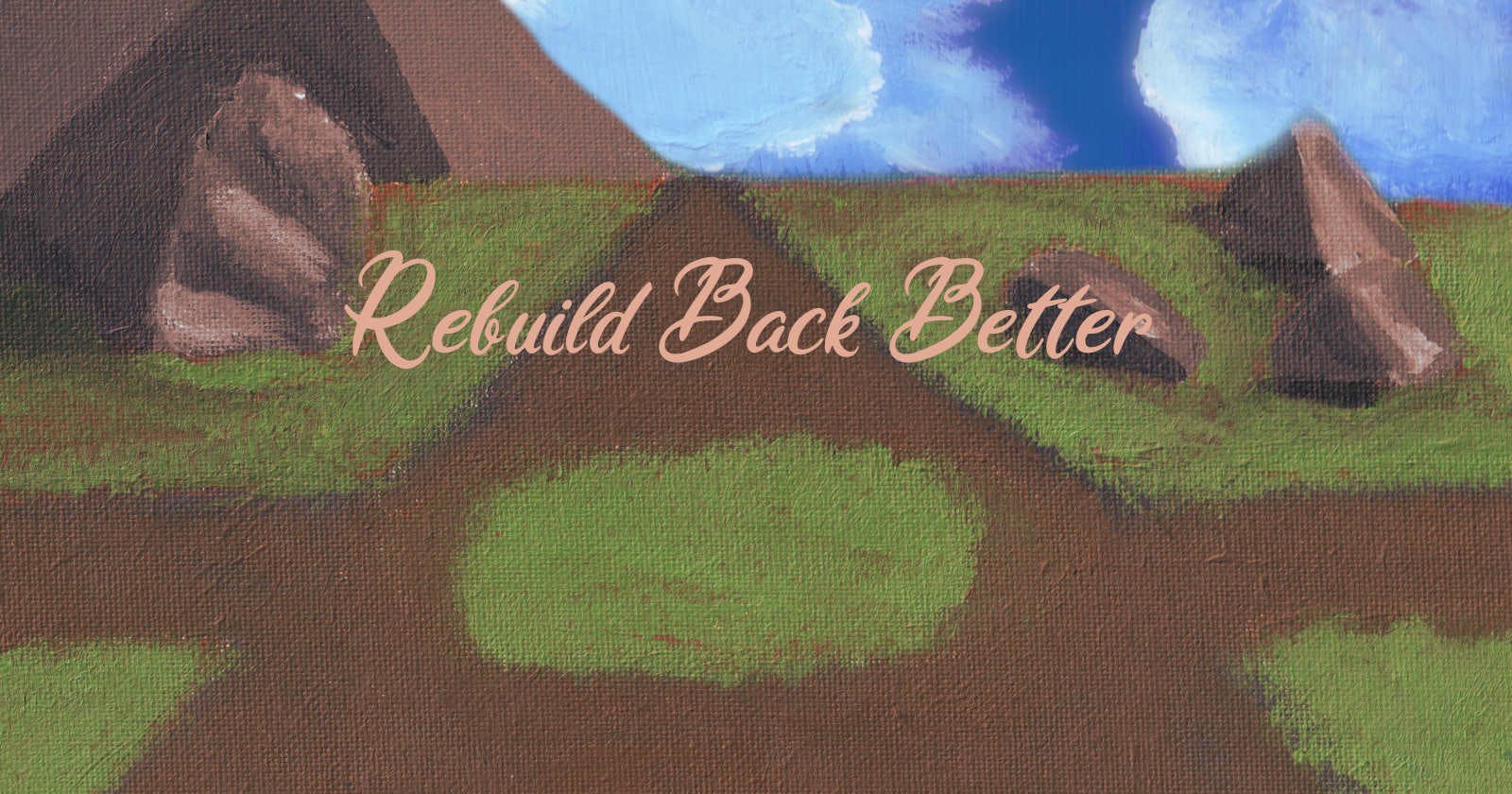Mixing Objective-C and C++ was quite the adventure. I didn't expect it to be that hard. The problem was that the compiler couldn't locate After a lot of experimentation, I ended up finding the solution on Stack Overflow.
It is not possible to mix C++ and Objective-C like C++ and C. A lot more steps are needed to make it work and these steps will be used to find the game's assets and nothing else.
Objective-C Code
First, I created a macos.h file to create a class that will hold the location of the assets in the .app container.
# macos.h
#ifdef __OBJC__
#import <Foundation/Foundation.h>
#endif
@interface MacBuild : NSObject
@property (assign) NSBundle *standardBundle;
@property (assign) NSString *findFontMenuTitle;
void InitialiseProperties();
@end
Then, I defined the content of the MacBuild object.
# macos.mm
#import "macos.h"
@implementation MacBuild
- (void) InitialiseProperties{
self.standardBundle = [NSBundle mainBundle];
self.findFontMenuTitle = [_standardBundle pathForResource:@"/fonts/ArianVioleta-dz2K" ofType:@"ttf"];
}
@end
I also made a wrapper .mm file to make the code compatible with c.
# macoswrapper.mm
extern "C"
{
#import "macos.h"
}
extern "C" MacBuild *MacBuilder()
{
MacBuild *macbuild = [[MacBuild alloc] init];
return macbuild;
}
extern "C" void DestroyMacBuilder(MacBuild *macbuild)
{
[macbuild dealloc];
}
The code still needs to be tested
Building the Objective-C logic as a separate library
I followed the guide from the stack overflow post to build the library for the Mac build.
# Build MacOs Build file
# Read More:
# https://stackoverflow.com/questions/76486081/mix-c-and-objective-c-code-using-cmake-and-get-c-executable
add_library(macosbuild MODULE
./src/macoswrapper.mm
)
target_sources(macosbuild
PRIVATE
./src/macos.h
./src/macos.mm
)
target_link_libraries(macosbuild
PRIVATE "-framework Cocoa"
PRIVATE "-framework Foundation"
PRIVATE "-framework AppKit"
)
# Set the language for the library to Objective-C++
set_target_properties(macosbuild PROPERTIES
LINKER_LANGUAGE "CXX"
XCODE_ATTRIBUTE_CLANG_ENABLE_OBJC_ARC YES
XCODE_ATTRIBUTE_CLANG_ENABLE_MODULES YES
XCODE_ATTRIBUTE_CLANG_ENABLE_OBJC_WEAK YES
)
Dynamic linking with the dlfcn library
Instead of including a header file, the guide used the dlfcn library to include the library in the project.
macBuildHandler = dlopen("./builds/lib/libmacosbuild.so", RTLD_LOCAL);
if (!macBuildHandler)
{
std::cout << "Failed to open mac build library ";
std::cout << std::strerror(errno) << std::endl;;
return false;
}
Like all files, always close the library when we are done.
dlclose(macBuildHandler);
I still need to follow the next steps of the guide to complete the implementation of the Objective-C library and make the application mac compatible.